Salesforce will force to MFA after 1st February
2021. If you are not ready. You should check the flow is unmanaged package and
ready to your customizations.
MFA Activation, User self-service.
What is the self service activation?
It is a screen flow, which provides to activate MFA for end
users by oneself. Target is users can activate MFA in their own available time.
You need to install unmanaged package. Link is here
https://login.salesforce.com/packaging/installPackage.apexp?p0=04t3z000002BkFt
The flow Properties
-
Finds, permission sets, which provides
Multi-factor Authentication and uses possible permission set to User
assignment.
-
If MFA is activated by user profile. It finds it
and show only information message.
-
If user already activated for MFA, notice it and
shows only information message.
-
Show error message when there is no possible permission
set which is not suitable for user license.
Requirements
1. If you need extra knowledge on MFA and its activation. Please check this article by salesforce Salesforce Multi-Factor Authentication FAQ
2. You need to create related permission sets for license types who will use MFA.
3. You must add flow in any lightning page, which users can access. User home page is best.
4. The users must have “Run Flow” permission on their profile, If not hey cannot see the flow.
Start to Implementation
Set up user page.
You can put the flow to user home page after installation.
Sample shown in following.
Steps
1.
Open user homepage via Lightning App builder.
2.
Put flow component to page you wanted.
3.
Set flow name as “MFA Activation User self
service”
![]()
Result:
Step 1: Warning Screen.
User is informed about requirements. I wrote third party
authenticator as “Google Authenticator” You can change and custom the screen,
You installed un-managed package and you have chance to customize it.
Step 2: Questionnaire
Screen asks user’s situation. If one of the question
answered as “false”. It goes Step 3.1, It goes Step 3.2 when everything is OK.
Step 3.1 User is not ready
The screen shown when user answered one of question as false.
Screen goes beginning when Next button pressed.
Step 3.2 Done!
The success screen is shown when user assigned to related permission set sucessfully.
Disclaimer
Last updated: October
25, 2021
Interpretation and
Definitions
Interpretation
The words of which
the initial letter is capitalized have meanings defined under the following
conditions. The following definitions shall have the same meaning regardless of
whether they appear in singular or in plural.
Definitions
For the purposes of
this Disclaimer:
Company (referred to
as either "the Company", "We", "Us" or
"Our" in this Disclaimer) refers to MFA Activation, User
self-service.
Service refers to the
Application.
You means the
individual accessing the Service, or the company, or other legal entity on
behalf of which such individual is accessing or using the Service, as
applicable.
Application means the
software program provided by the Company downloaded by You on any electronic
device named MFA Activation, User self-service.
Disclaimer
The information
contained on the Service is for general information purposes only.
The Company assumes
no responsibility for errors or omissions in the contents of the Service.
In no event shall the
Company be liable for any special, direct, indirect, consequential, or
incidental damages or any damages whatsoever, whether in an action of contract,
negligence or other tort, arising out of or in connection with the use of the
Service or the contents of the Service. The Company reserves the right to make additions,
deletions, or modifications to the contents on the Service at any time without
prior notice. This Disclaimer has been created with the help of the Disclaimer
Generator.
Errors and Omissions
Disclaimer
The information given
by the Service is for general guidance on matters of interest only. Even if the
Company takes every precaution to insure that the content of the Service is
both current and accurate, errors can occur. Plus, given the changing nature of
laws, rules and regulations, there may be delays, omissions or inaccuracies in
the information contained on the Service.
The Company is not
responsible for any errors or omissions, or for the results obtained from the
use of this information.
Fair Use Disclaimer
The Company may use
copyrighted material which has not always been specifically authorized by the
copyright owner. The Company is making such material available for criticism,
comment, news reporting, teaching, scholarship, or research.
The Company believes
this constitutes a "fair use" of any such copyrighted material as
provided for in section 107 of the United States Copyright law.
If You wish to use
copyrighted material from the Service for your own purposes that go beyond fair
use, You must obtain permission from the copyright owner.
Views Expressed
Disclaimer
The Service may
contain views and opinions which are those of the authors and do not
necessarily reflect the official policy or position of any other author,
agency, organization, employer or company, including the Company.
Comments published by
users are their sole responsibility and the users will take full
responsibility, liability and blame for any libel or litigation that results
from something written in or as a direct result of something written in a
comment. The Company is not liable for any comment published by users and
reserves the right to delete any comment for any reason whatsoever.
No Responsibility
Disclaimer
The information on
the Service is provided with the understanding that the Company is not herein
engaged in rendering legal, accounting, tax, or other professional advice and
services. As such, it should not be used as a substitute for consultation with
professional accounting, tax, legal or other competent advisers.
In no event shall the
Company or its suppliers be liable for any special, incidental, indirect, or
consequential damages whatsoever arising out of or in connection with your
access or use or inability to access or use the Service.
"Use at Your Own
Risk" Disclaimer
All information in
the Service is provided "as is", with no guarantee of completeness,
accuracy, timeliness or of the results obtained from the use of this
information, and without warranty of any kind, express or implied, including,
but not limited to warranties of performance, merchantability and fitness for a
particular purpose.
The Company will not
be liable to You or anyone else for any decision made or action taken in
reliance on the information given by the Service or for any consequential,
special or similar damages, even if advised of the possibility of such damages.
Contact Us
If you have any
questions about this Disclaimer, You can contact Us:
By email:
nazim@abbwire.com
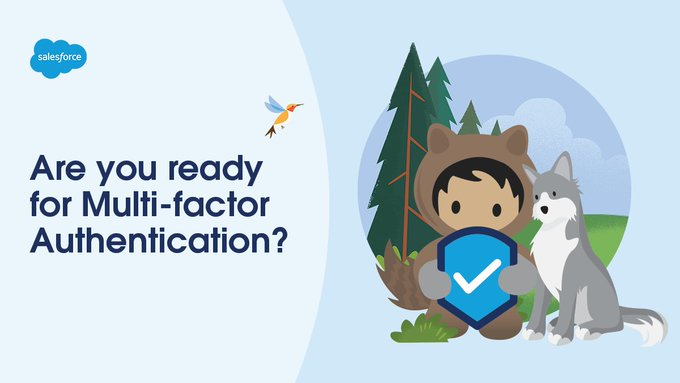








You've shared some incredibly useful information. This is frequently a terrific way for us to broaden our knowledge while Free App Builders Online remaining useful. Thank you for bringing this article to our attention.
ReplyDelete